In this article, we will see how to close recurring deposit account before maturity in SBI online. Many times it might so happen that the recurring deposit account that you opened in State Bank of India online may have to be closed due to some unplanned or emergency requirements. You might think this is quite a task to do but actually this can be done quite easily by following few simple steps. Check How to Open RD Account in SBI Online Using 3 Easy Steps article to know more about opening a recurring deposit account in SBI.

How to Close Recurring Deposit(RD) Account Before Maturity in SBI Online
Also Read: How to Open a Fixed Deposit Account in HDFC Bank Online
Step 1: Login to Account
First you need to open State Bank of India(SBI) login page by visiting www.onlinesbi.com and click on LOGIN as highlighted below.

It will redirect you to below Personal Banking Login page where you need to click on CONTINUE TO LOGIN as highlighted below.

It will take you to below page where you need to enter your valid username, password and image captcha and then click on Login.
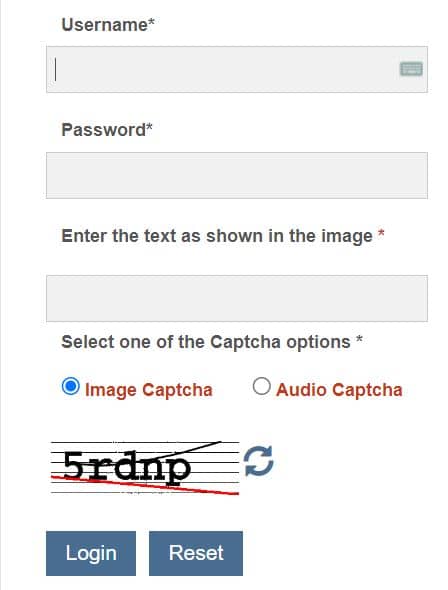
Step 2: Go to Fixed Deposit
After successful authentication, you need to go to Deposit & Investment and click on Fixed Deposit in the drop down as shown below.
NOTE:

Step 3: Go to Recurring Deposit(e-RD)
Here in the list of options, you need to click on Recurring Deposit(e-RD) option as highlighted below.
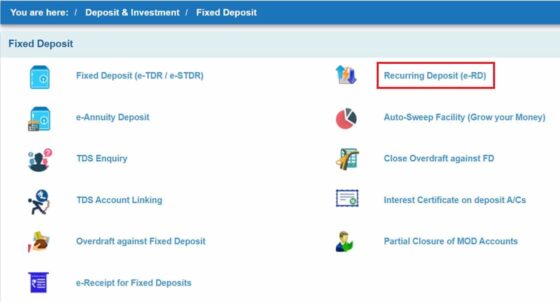
Step 4: Select e-RD(Recurring Deposit)
It will then ask you to select a type of deposit account to proceed. Here you need to select e-RD(Recurring Deposit) and click on Proceed.

Step 5: Close Account
You will see e-RD(Recurring Deposit) form will open. Here you need to click on Close A/c tab as highlighted below.

You need to select your correct recurring deposit account which you would like to close and then click on proceed to continue.
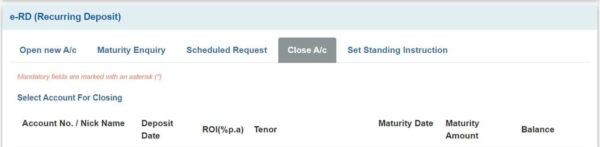
Then verify all the account details and click on proceed for Pre Closure.

You will get an OTP(One time Password) in your registered mobile number. Provide the OTP details and click on confirm to finally close the deposit account.
