In this article, we will see how to install GNOME tweak tool on Ubuntu 22.04. The GNOME Tweak Tool, officially known as "GNOME Tweaks," is a free and open source utility for customizing the GNOME desktop environment. It provides users with a range of options that are not readily accessible through the standard GNOME System Settings. GNOME Tweaks is designed to adjust various advanced settings in the GNOME desktop environment.
It is particularly useful for users who wish to personalize their desktop beyond the basic options provided by default in GNOME. As it is usually not pre-installed in GNOME Desktop environment, we have to install it manually from the repo. Here we will see the steps to install GNOME tweak on Ubuntu 22.04 GNOME desktop environment.
Key Features
a) Appearance Customization
- Change themes for applications, cursor, icons, and shell.
- Alter the font type and scaling factor, useful for high-resolution displays.
- Manage GNOME Shell extensions.
b) Desktop Settings
- Modify desktop icons visibility and behavior, like showing the trash or home folder on the desktop.
- Configure the handling of mounted volumes on the desktop.
c) Windows Behavior
- Adjust window title bar buttons, allowing you to change their layout or visibility (e.g., minimize, maximize, close buttons).
- Tweak window focus behavior and modal dialogs.
d) Workspace Configuration
- Customize workspace creation and switching behaviors, such as dynamic or static workspaces.
- Manage multi-monitor workspace behavior.
e) Keyboard and Mouse Settings
- Change the acceleration profile of the mouse.
- Customize hot corners and touchpad behaviors.
f) Startup Applications
- Manage applications that start automatically when logging in to the GNOME session.
g) Top Bar Customization
- Adjust elements of the top bar, like showing battery percentage, date, or weekday.
h) Accessibility Options
- Enhance accessibility with options like enabling large text, visual alerts, or mouse click emulation.

How to Install GNOME Tweak tool on Ubuntu 22.04
Also Read: How to Install logwatch on Ubuntu 22.04 [Simple Steps]
Step 1: Prerequisites
a) You should have a running Ubuntu 22.04 Server.
b) You should have sudo or root access to run privileged commands.
c) You should have apt or apt-get utility available in your Server.
Step 2: Update Your Server
In order to keep your system stable and secure, you have to install all the latest available security fixes and upgrades from default ubuntu repo by using sudo apt update && sudo apt upgrade command as shown below.
socialyzehub@ubuntu:~$ sudo apt update && sudo apt upgrade [sudo] password for socialyzehub: Get:1 http://security.ubuntu.com/ubuntu jammy-security InRelease [110 kB] Hit:2 http://in.archive.ubuntu.com/ubuntu jammy InRelease Get:3 http://in.archive.ubuntu.com/ubuntu jammy-updates InRelease [119 kB] Get:4 http://in.archive.ubuntu.com/ubuntu jammy-backports InRelease [109 kB] Get:5 http://in.archive.ubuntu.com/ubuntu jammy-updates/main i386 Packages [552 kB] Get:6 http://in.archive.ubuntu.com/ubuntu jammy-updates/main amd64 Packages [1,282 kB] Get:7 http://in.archive.ubuntu.com/ubuntu jammy-updates/universe amd64 Packages [1,032 kB] Get:8 http://in.archive.ubuntu.com/ubuntu jammy-updates/universe i386 Packages [681 kB] Fetched 3,885 kB in 5s (804 kB/s) Reading package lists... Done Building dependency tree... Done Reading state information... Done 3 packages can be upgraded. Run 'apt list --upgradable' to see them. Reading package lists... Done Building dependency tree... Done Reading state information... Done Calculating upgrade... Done The following packages were automatically installed and are no longer required: gir1.2-keybinder-3.0 libkeybinder-3.0-0 python3-configobj python3-psutil Use 'sudo apt autoremove' to remove them. The following packages have been kept back: base-files gjs libgjs0g 0 upgraded, 0 newly installed, 0 to remove and 3 not upgraded.
Step 3: Install GNOME Tweaks
In the next step, you can install GNOME Tweak from default Ubuntu repo by using sudo apt install gnome-tweaks command as shown below. This will download and install the package along with all its required dependencies.
socialyzehub@ubuntu:~$ sudo apt install gnome-tweaks Reading package lists... Done Building dependency tree... Done Reading state information... Done The following packages were automatically installed and are no longer required: gir1.2-keybinder-3.0 libkeybinder-3.0-0 python3-configobj python3-psutil Use 'sudo apt autoremove' to remove them. Suggested packages: gnome-shell-extension-prefs | gnome-shell-extension-manager The following NEW packages will be installed: gnome-tweaks 0 upgraded, 1 newly installed, 0 to remove and 3 not upgraded. Need to get 59.5 kB of archives. After this operation, 426 kB of additional disk space will be used. Get:1 http://in.archive.ubuntu.com/ubuntu jammy-updates/universe amd64 gnome-tweaks all 42~beta-1ubuntu2 [59.5 kB] Fetched 59.5 kB in 1s (81.9 kB/s) Selecting previously unselected package gnome-tweaks. (Reading database ... 241507 files and directories currently installed.) Preparing to unpack .../gnome-tweaks_42~beta-1ubuntu2_all.deb ... Unpacking gnome-tweaks (42~beta-1ubuntu2) ... Setting up gnome-tweaks (42~beta-1ubuntu2) ... Processing triggers for desktop-file-utils (0.26-1ubuntu3) ... Processing triggers for hicolor-icon-theme (0.17-2) ... Processing triggers for gnome-menus (3.36.0-1ubuntu3) ... Processing triggers for libglib2.0-0:amd64 (2.72.4-0ubuntu2.2) ... Processing triggers for mailcap (3.70+nmu1ubuntu1) ...
Step 4: Verify Installation
After successful installation, you can verify the installed log files path by using dpkg -L gnome-tweaks command as shown below. You can also check 21+ Practical dpkg Command Examples for Linux Beginners to know more about dpkg command usage.
socialyzehub@ubuntu:~$ dpkg -L gnome-tweaks
/.
/usr
/usr/bin
/usr/bin/gnome-tweaks
/usr/lib
/usr/lib/gnome-tweak-tool
/usr/lib/python3
/usr/lib/python3/dist-packages
/usr/lib/python3/dist-packages/gtweak
/usr/lib/python3/dist-packages/gtweak/__init__.py
/usr/lib/python3/dist-packages/gtweak/app.py
/usr/lib/python3/dist-packages/gtweak/defs.py
/usr/lib/python3/dist-packages/gtweak/gsettings.py
/usr/lib/python3/dist-packages/gtweak/gshellwrapper.py
/usr/lib/python3/dist-packages/gtweak/gtksettings.py
/usr/lib/python3/dist-packages/gtweak/tweakmodel.py
/usr/lib/python3/dist-packages/gtweak/tweaks
.........................................................
Step 5: Check Version
You can also check the current installed version by using gnome-tweaks --version command as shown below.
socialyzehub@ubuntu:~$ gnome-tweaks --version 42.beta
Step 6: Launch GNOME Tweaks
To launch GNOME Tweaks, go to Activities and search tweaks in the search box as shown below. Once it appears, tap on it to open.
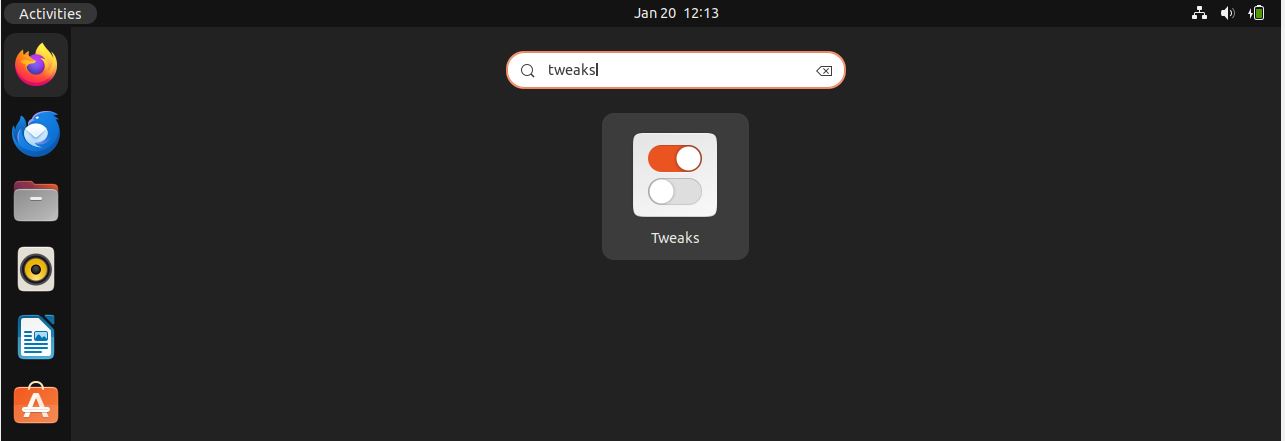
It should open like as shown below. Now you can start customizing your GNOME desktop environment.
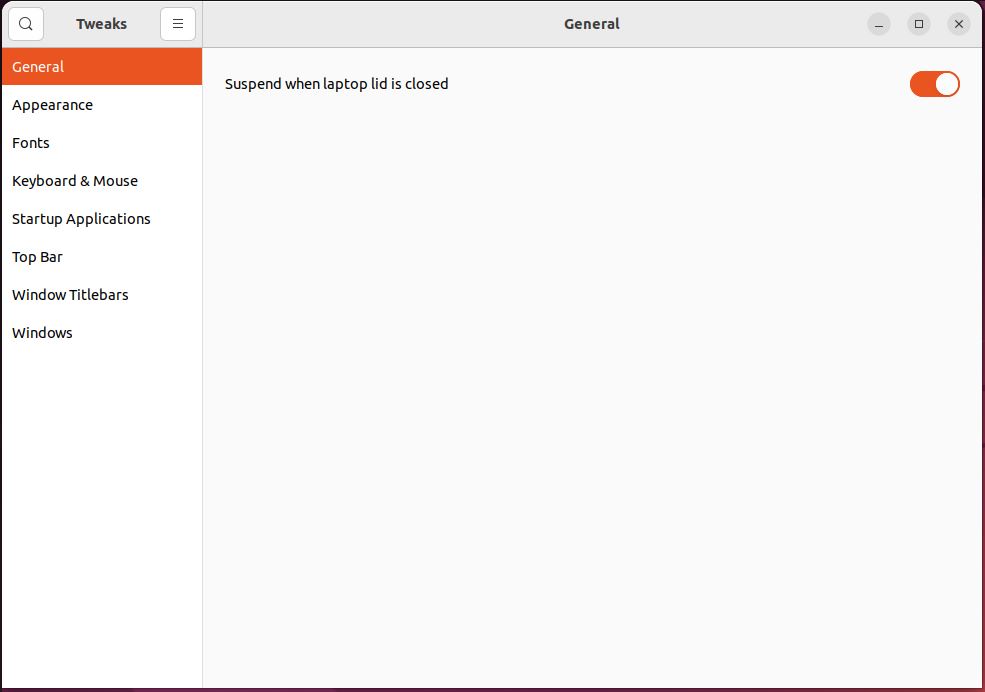
Step 7: List all available options
You can also check all the command line options available with gnome-tweaks utility by using gnome-tweaks --help command as shown below.
socialyzehub@ubuntu:~$ gnome-tweaks --help
Usage: gnome-tweaks [options]
Options:
--version show program's version number and exit
-h, --help show this help message and exit
-t, --test Enable test and debug code
-l, --load Load all tweaks
-p [/, /usr], --prefix=[/, /usr]
Installation prefix (for gsettings schema, themes,
etc)
-v, --verbose Print the names of settings modified
-d, --debug Enable debug output
Step 8: Uninstall GNOME Tweaks
To uninstall, you can use sudo apt remove gnome-tweaks command as shown below. To remove all the dependencies, use --auto-remove option with below command.
socialyzehub@ubuntu:~$ sudo apt remove gnome-tweaks [sudo] password for socialyzehub: Reading package lists... Done Building dependency tree... Done Reading state information... Done The following packages were automatically installed and are no longer required: gir1.2-keybinder-3.0 libkeybinder-3.0-0 python3-configobj python3-psutil Use 'sudo apt autoremove' to remove them. The following packages will be REMOVED: gnome-tweaks 0 upgraded, 0 newly installed, 1 to remove and 3 not upgraded. After this operation, 426 kB disk space will be freed. Do you want to continue? [Y/n] Y (Reading database ... 241550 files and directories currently installed.) Removing gnome-tweaks (42~beta-1ubuntu2) ... Processing triggers for hicolor-icon-theme (0.17-2) ... Processing triggers for gnome-menus (3.36.0-1ubuntu3) ... Processing triggers for libglib2.0-0:amd64 (2.72.4-0ubuntu2.2) ... Processing triggers for mailcap (3.70+nmu1ubuntu1) ... Processing triggers for desktop-file-utils (0.26-1ubuntu3) ...
