In this article, we will see how to open recurring deposit account in Bank of India online. There are many types of investment option provided by the bank which can give you a certain amount of return after a specified period of time. One such option provided is the Recurring Deposit(RD). This is quite popular among the Banking users as it is known to be the safest option to invest due to guaranteed amount of return it provides after a specified period of time. Here we will see the steps to open a recurring deposit(RD) account in Bank of India online.
What is Recurring Deposit (RD)
It is a type of financial investment instrument offered by different Banks and NBFCs. It allows people to deposit a certain amount of money at regular intervals for a specific duration to earn interest income regularly. The rate of interest would vary from time to time and from Bank to Bank. So the exact amount that you receive would be depending on when you are opening your fixed deposit account.

How to Open a Recurring Deposit in Bank of India(BOI) Online?
Also Read: Why my fixed deposit opening and maturity amount showing same ?
Step 1: Prerequisites
a) You should have a valid Internet banking account.
b) You should have a working PC or Mobile device.
c) You should have an active Internet Connection in your PC or Mobile Device.
Step 2: Login to Your Account
You need to first open your favorite browser and go to Bank of India(BOI) official Internet Banking page.

Here you need to click on Personal Login to login as retail user.
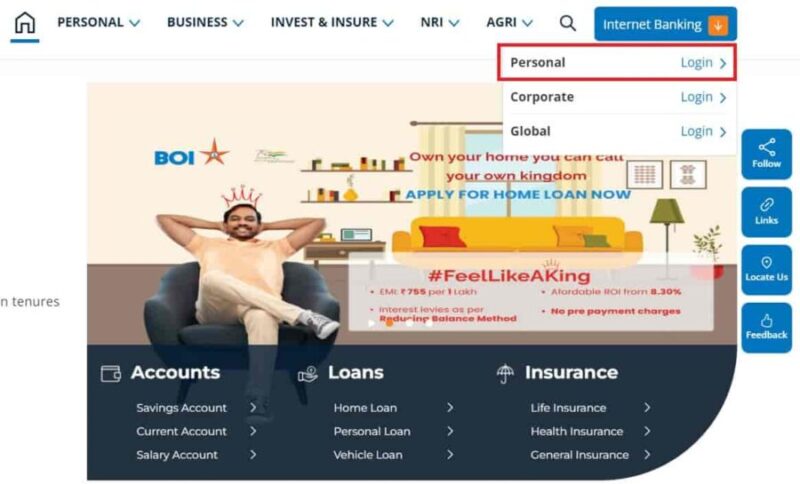
You will be redirected to Retail Login page where you need to provide your User ID and Password along with the Captcha and then click on Submit to Login.
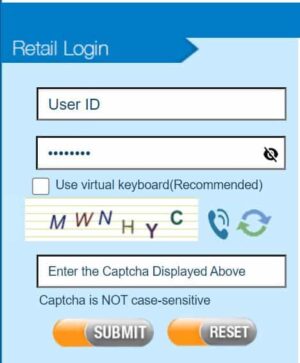
Step 3: Open Recurring Deposit
After login successfully to your banking account, go to Requests showing on the top menu bar as highlighted below.

Then click on Term Deposit Request as shown below.
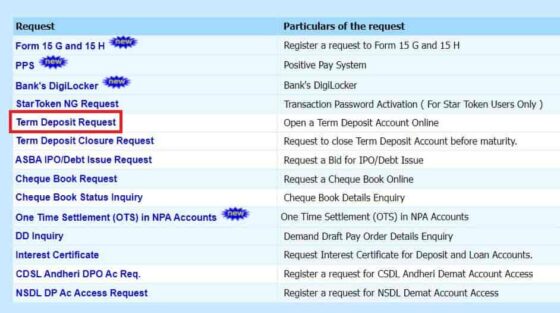
Here you need click on Open Term Deposit option as you can see below.
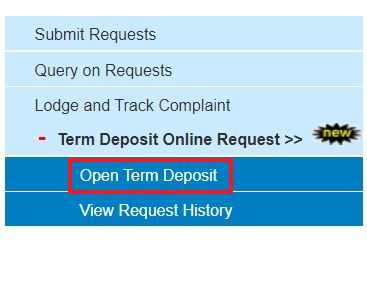
In the next step, you need to make sure your Debit bank account is selected and the nature of deposit should be Quarterly Interest Compounded. You will also have other nature of deposits like Monthly Interest Payable, Quarterly Interest Payable and Short Term Deposit but here you have to choose Quarterly Interest Compounded only to avail the best interest benefits. Then click on Continue to proceed.
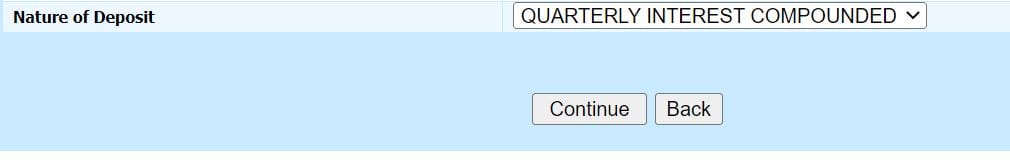
Here you have to select the Term Deposit Schemes as Recurring Deposit and then click on Continue.
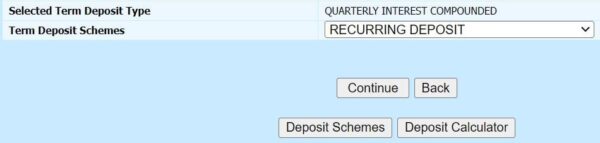
Now you have to provide the amount that you want to deposit every month and then the deposit period till when you would like to open recurring deposit. Then you need to specify the maturity instruction as per your requirement. Finally you have the option to select the required nominee. Then click on Continue to provide the Transaction Password.
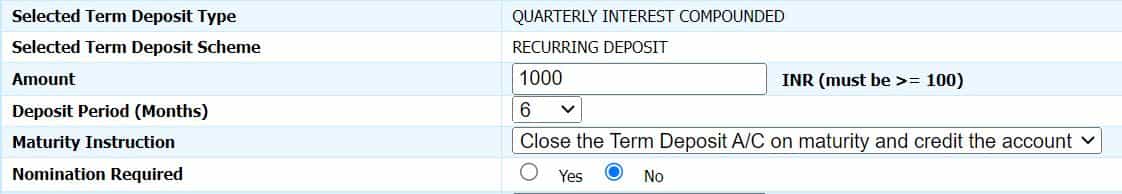
- Amount: The amount that you would like to deposit every month till the deposit period.
- Deposit Period(Months): This is the total deposit period in the number of months.
- Maturity Instruction: This option is used to specify if you would like to credit the amount after completion of term deposit or if you would like to invest again(either principal or interest or both).
- Nomination Required: You can choose the nominee if required by selecting
Yesotherwise you can leave it asNo.
After providing the transaction password, click on Continue again to finally open your recurring deposit account. You should now be able to see your recurring deposit account under Deposit Section. However please note that if you have opened your account on weekend then it will be only reflected in the deposit section from the next working day.
