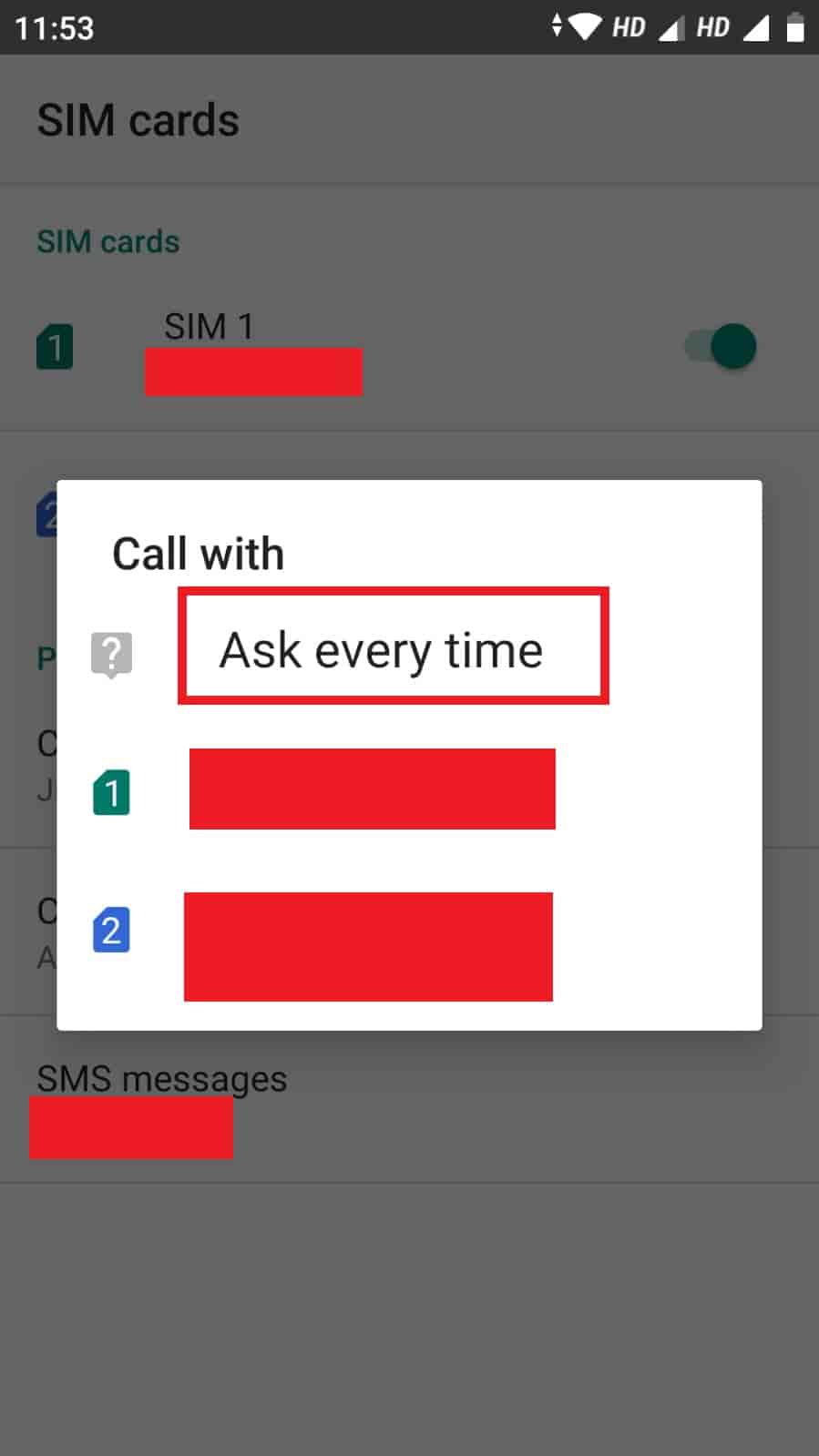In this article, we will see how to fix "phone call not asking to choose sim card in android". Now a days, in almost all kind of phones, dual sim card facility is available. This means that you can use two different sim card in your phone. Many times you might have observed that whenever you attempt to do a phone call then instead of asking you to choose sim card through which you want to make a call, by default it will try to use either Sim 1 or Sim 2.
Then you need to manually choose the option to switch your sim to make that phone call. Doing this activity everytime could easily frustrate you. So here I am going to explain what you can do to get through this problem.

How to Fix "Phone Call not Asking to Choose Sim Card in Android"
Also Read: 4 Best Ways to Find Lost AirPods through an Android Phone
Step 1: Go to Settings
You need to take your Android Phone and go to Settings as shown below. You can also search it by writing settings in the search apps section. Once you find it, tap on it to open.
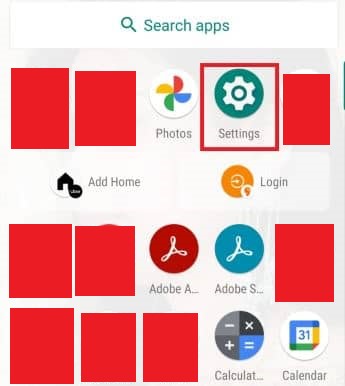
Step 2: Choose Network & Internet
You will see a whole list of options in which you need to tap on Network & internet option as highlighted below. In some of the Android phones, you might see Wireless & Networks instead of Network & Internet.
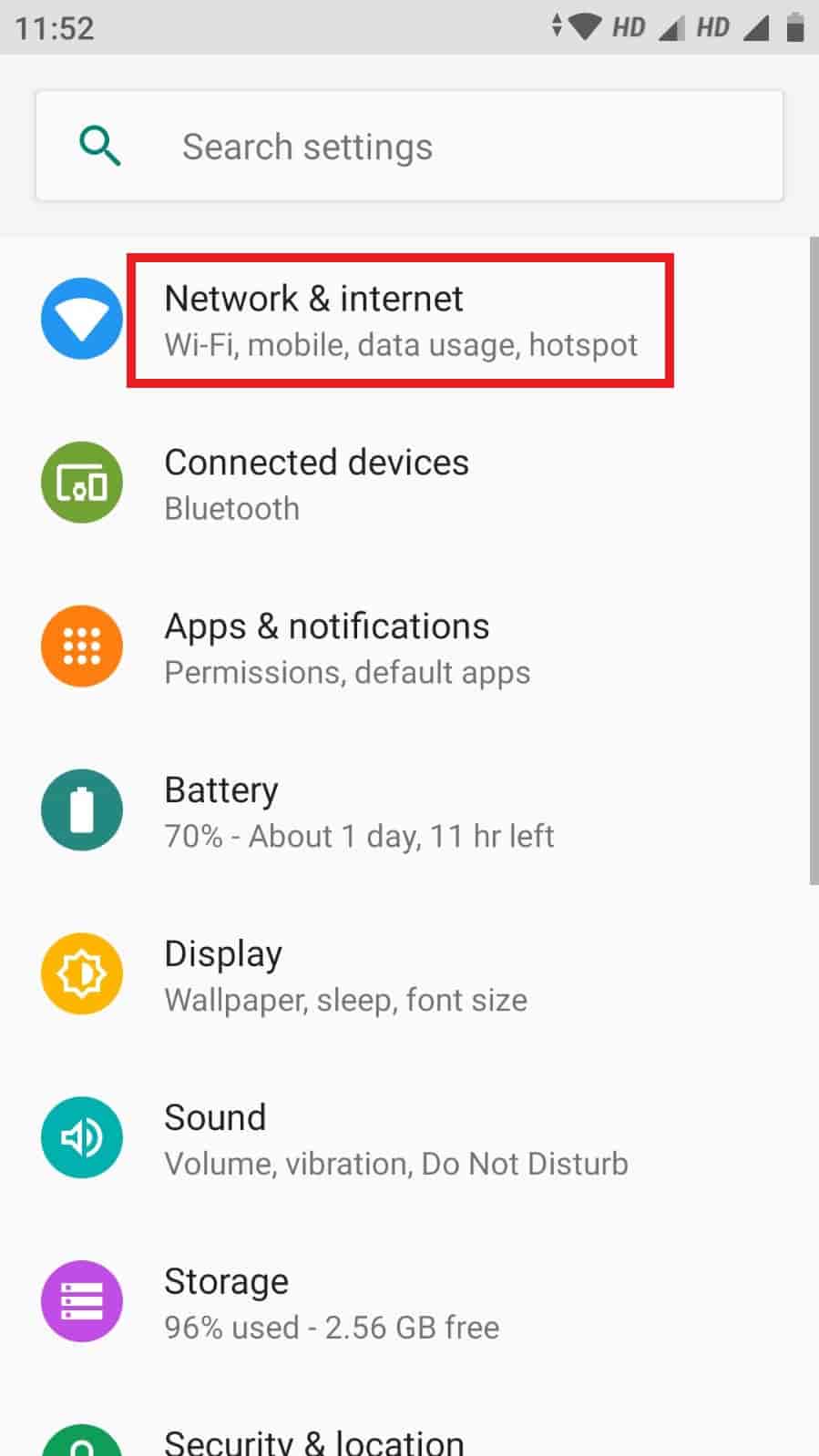
Step 3: Select Sim Cards
It will show you below list of options in which you need to scroll to find an option called SIM cards. Once you find it, tap on it to open.
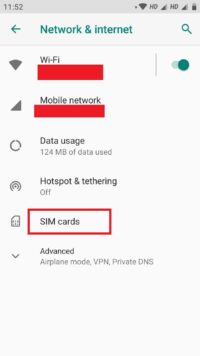
Then you need to navigate to Calls under Preferred SIM for section as highlighted below.
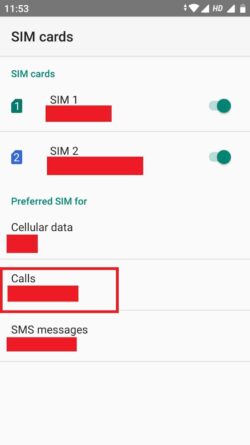
Here it will ask you to choose from below three options - Ask every time, Sim 1 and Sim 2. To fix the problem, you need to choose Ask every time so that whenever you try to use phone call, it will ask you choose between Sim 1 and Sim 2. Once it is selected, then you can now try calling once and verify. It should work fine now.