In this article, I will show you how to delete Instagram account using 2 simple steps. Instagram is a free and one of the most popular photo and video sharing application available on almost all the digital platform like Android, iPhone etc. People cannot just upload photo or video but also can connect with their friends, families, brands, celebrities, thought leaders and to many more. Instagram with more than billion users registered was bought by facebook in 2012.
Now a days, you will rarely found a person who does not have an Instagram account. From small businesses to big ones, news organizations, cultural communities, photographers, musicians to influencers, everyone found to be using Instagram due to its whole lot of features. Creating account in Instagram and using it is super easy. Anyone with an age of 13 yrs or older can create an account by registering an email address and selecting a username. Similarly, if you want to delete Instagram account then it can also be done in just 2 simple steps.

How to Delete Instagram Account Using 2 Simple Steps
Also Read: How to Unblock someone on Facebook in 3 Simple Steps
Step 1: Login to Instagram
First you need to open Instagram login page and provide phone number, username or email and password to login your account.
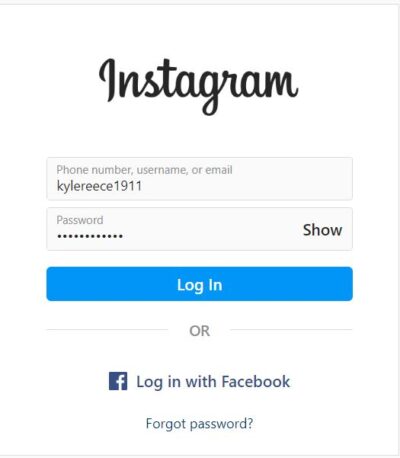
Step 2: Delete Your Account
Once logged in, go to Delete Your Account page as shown below.

In the Why do you want to delete kylereece1911? question, select the appropriate reason and then re-enter your password to confirm the deletion. Once done, click on Delete kylereece1911 as shown below. The username shown could be different for you.
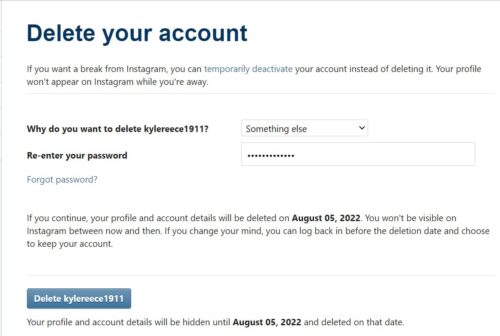
It will also show you below final warning to confirm the deletion of your account. If you want to continue then click on OK.
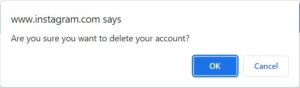
It is important to note here that Instagram will not delete your account immediately. It will give you some time to come back in case you change your mind. That's why you can see that my account will be deleted on 5th August, 2022 instead of immediately. Till that it will be hidden.

